If you are from South Africa or the UK, you'd probably say "what the hell is the pound key?" when the auto assistant on Exchange 2007 asks you to press it.
The default installation of the Unified Messaging role installs the US English Language Pack. If you would like to speak to the auto assistant's sexy and sultry british alter-ego, you need to install the British English Language Pack. She will then prompt you to press the "Hash" key.
To make a date with this British beauty you will need the Exchange 2007 Server media or installation files. The language pack can only be installed from the command prompt.
Exsetup /AddUmLanguagePack:en-GB /sourcedir:d:\Downloads\UmLanguagePacks
Once this has installed the pack, simple open exchange management console. Expand Organization Configuration and then Unified Messaging. Right-Click the UM Dial Plan you would like to change the language for, and select properties. Select the Settings Tab and change the language pack from English(United States) to English(British)
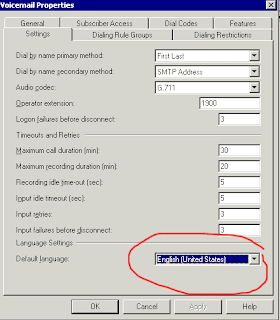
That's it, instant results.


